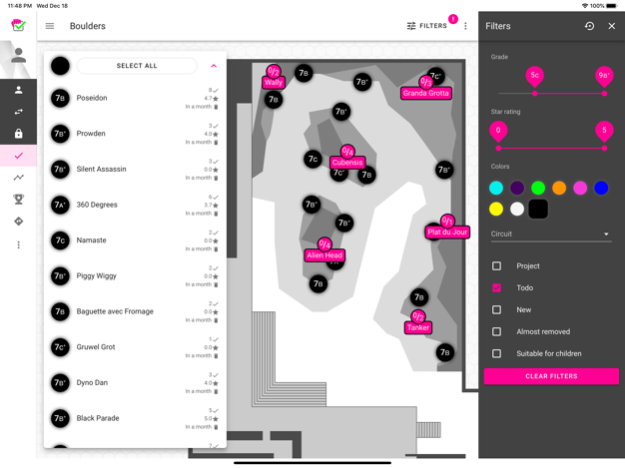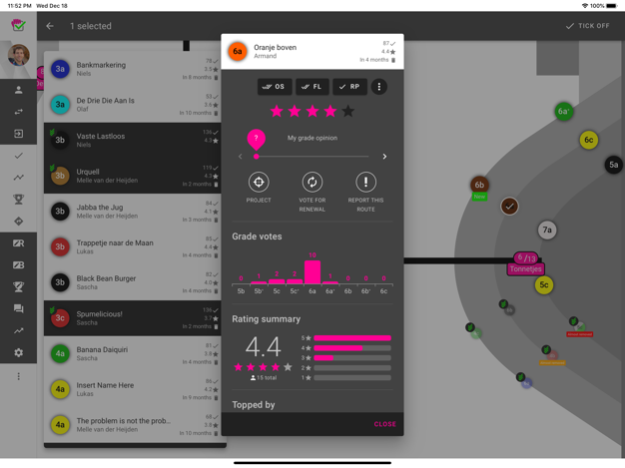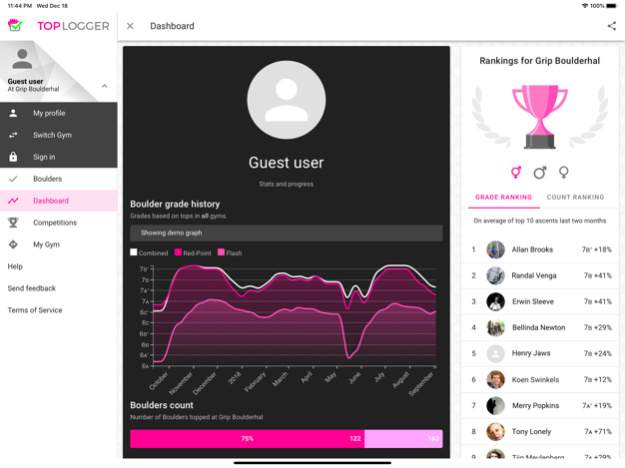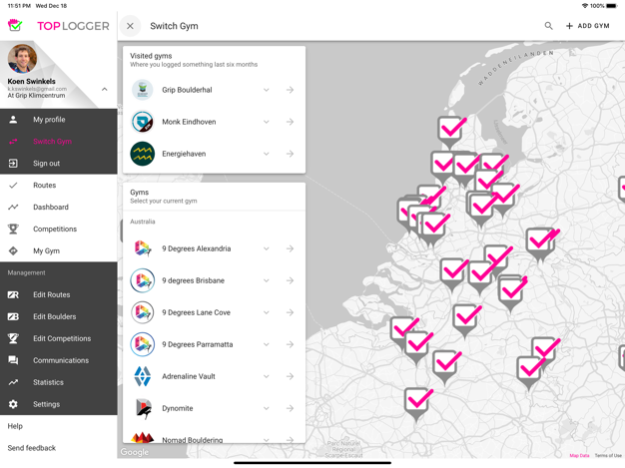TopLogger 5.0.5
Continue to app
Free Version
Publisher Description
Tick off your indoor climbing routes and boulders! Check your progress and compete with your friends!
TopLogger is a FREE app to log your indoor climbs, see what you topped, and what is yet to be done. It gives you that extra incentive to tick them all, whether it's boulders, routes or both.
Why use TopLogger:
• TOPPING MATTERS: Climbing a route or topping a boulder influences your dashboard, showing a listing of your progress, your strength, your grade, and optionally your ranking in the gym.
• UPDATES ABOUT NEW CLIMBS: select which gyms and what grades you want to be notified about. Check out the new boulder circuits or routes in your gym, and see what's next to be removed.
• INTUITIVE INTERFACE: TopLogger follows the latest design guidelines, offering an interactive map-view of the climbing gym with intuitive interface. Easily switch to list view to show the boulders grouped by circuit. Ticking climbs has never been easier.
• EXTENSIVE FILTERS: Filter the climbs to your need, and make it a personal tick-list. Filter on grade, color, whether you climbed it, suitability for kids, specific circuits or walls.
• ALWAYS LOGGED IN: TopLogger can sign you in automatically, based on your Google Account, Facebook account or email.
• NO FEES: TopLogger is free to use.
• ACTIVE DEVELOPMENT: We are quickly adding new features, and the list is truly exciting!
---------------------------------------------------------
Now go and cross off your climbs!
Let's get even more addicted...
Mar 28, 2024
Version 5.0.5
Updated authentication and fixed some bugs.
About TopLogger
TopLogger is a free app for iOS published in the Health & Nutrition list of apps, part of Home & Hobby.
The company that develops TopLogger is Koen Swinkels. The latest version released by its developer is 5.0.5.
To install TopLogger on your iOS device, just click the green Continue To App button above to start the installation process. The app is listed on our website since 2024-03-28 and was downloaded 1 times. We have already checked if the download link is safe, however for your own protection we recommend that you scan the downloaded app with your antivirus. Your antivirus may detect the TopLogger as malware if the download link is broken.
How to install TopLogger on your iOS device:
- Click on the Continue To App button on our website. This will redirect you to the App Store.
- Once the TopLogger is shown in the iTunes listing of your iOS device, you can start its download and installation. Tap on the GET button to the right of the app to start downloading it.
- If you are not logged-in the iOS appstore app, you'll be prompted for your your Apple ID and/or password.
- After TopLogger is downloaded, you'll see an INSTALL button to the right. Tap on it to start the actual installation of the iOS app.
- Once installation is finished you can tap on the OPEN button to start it. Its icon will also be added to your device home screen.